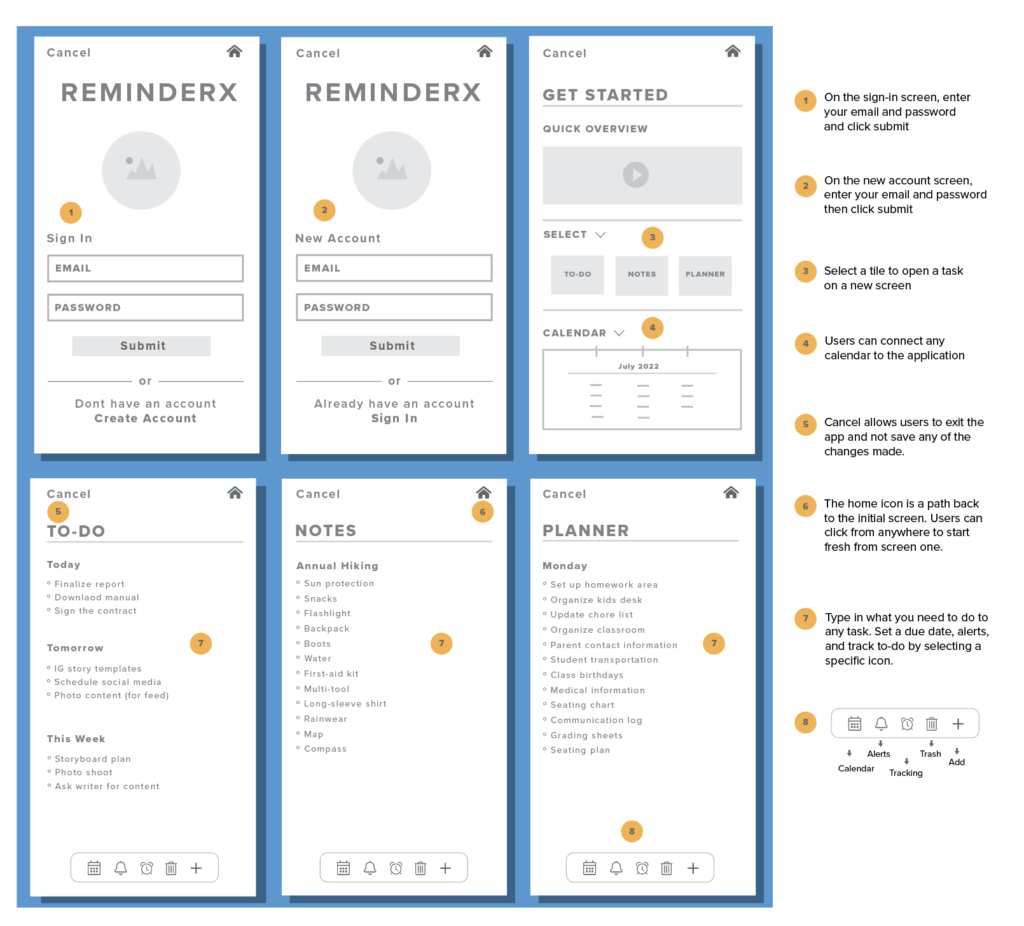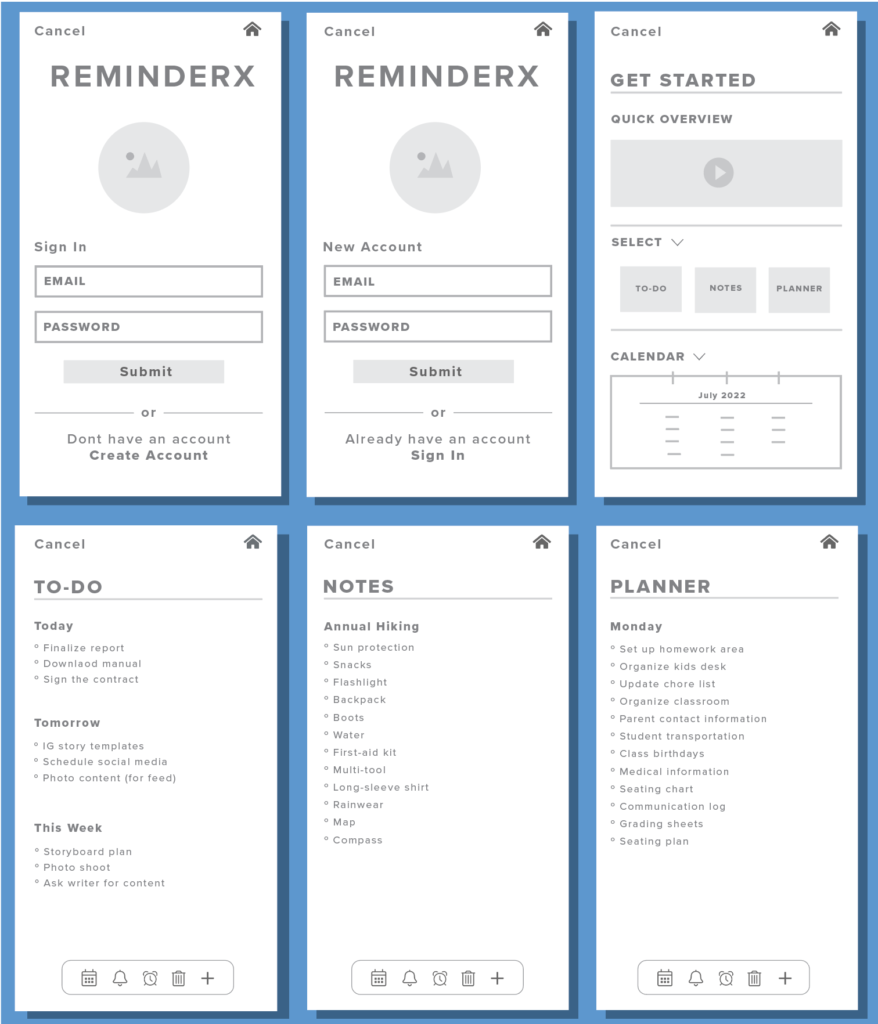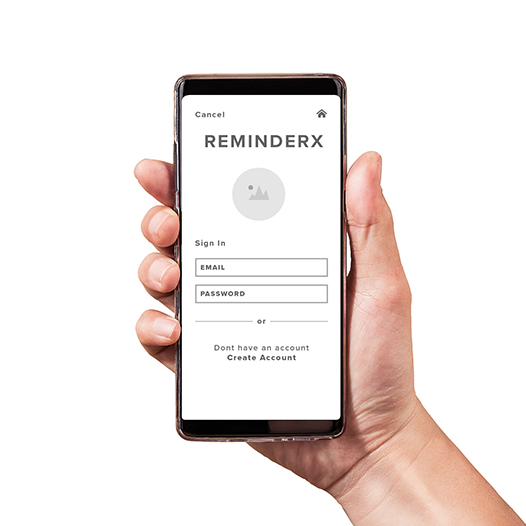
I’m responding to a request by Vera of ReminderX to propose two user research projects.
The first project is intended to conduct 1-on-1 user research to discover who our target users are, and what they need from the product. Analyze user research data and use it as the basis to create a short report.
The second project is creating workflows and wireframes based on the needs of the target user we conduct research with.
I’m responding to a request by Vera of ReminderX to propose two user research projects.
The first project is intended to conduct 1-on-1 user research to discover who our target users are, and what they need from the product. Analyze user research data and use it as the basis to create a short report.
The second project is creating workflows and wireframes based on the needs of the target user we conduct research with.
ReminderX currently has built and launched a simple to-do list and reminder app for iPhone and Android phones. ReminderX plan is to expand its generic to-do list and reminder app.
The goal of this research project is to provide ideas and recommendations. The UX research team has decided to conduct user research to help them figure out what users to focus on, what problems need to be solved, and how to solve them.
To accomplish the ReminderX project, the UX research team identify four people to run interview sessions. To generate an understanding of target users of what they need from the product and develop a design vision that reflects our findings.
The session took anywhere from 10 to 20 minutes each. During the session voice, audio and Zoom were recorded.
I created a research protocol to serve as a guide during the interviewing session.
We learned that there are many to-do apps, but different users use the apps differently depending on their particular needs. To identify the problems faced by users of to-do apps, we conducted interview sessions to develop an understanding of the users’ needs.
During the interviews, we asked specific reminder and to-do questions and got the insight of how users utilized to-do and reminders daily.
While observing and taking notes I was able to extract similarities between the users and identify wants and needs, based on the results of the research sessions.
I identified the following common feedback among the users interviewed:
Our personas can be use to understand the needs, motivations, behaviors, and preferences of our audience and then make informed design decisions accordingly.
By crafting the persona, we gain a better understanding of your users’ mental models, emotional triggers, communication styles, pain points, profit drivers, and much more. All of these are crucial in shaping the overall success of our UX design project.”
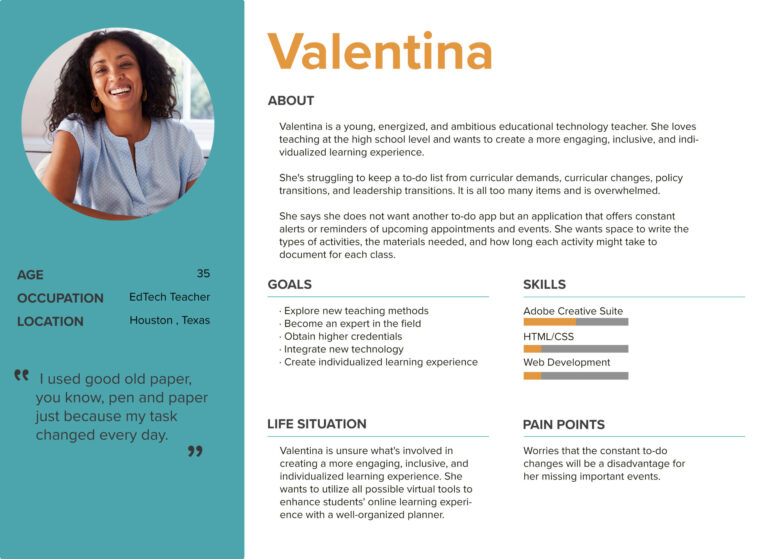
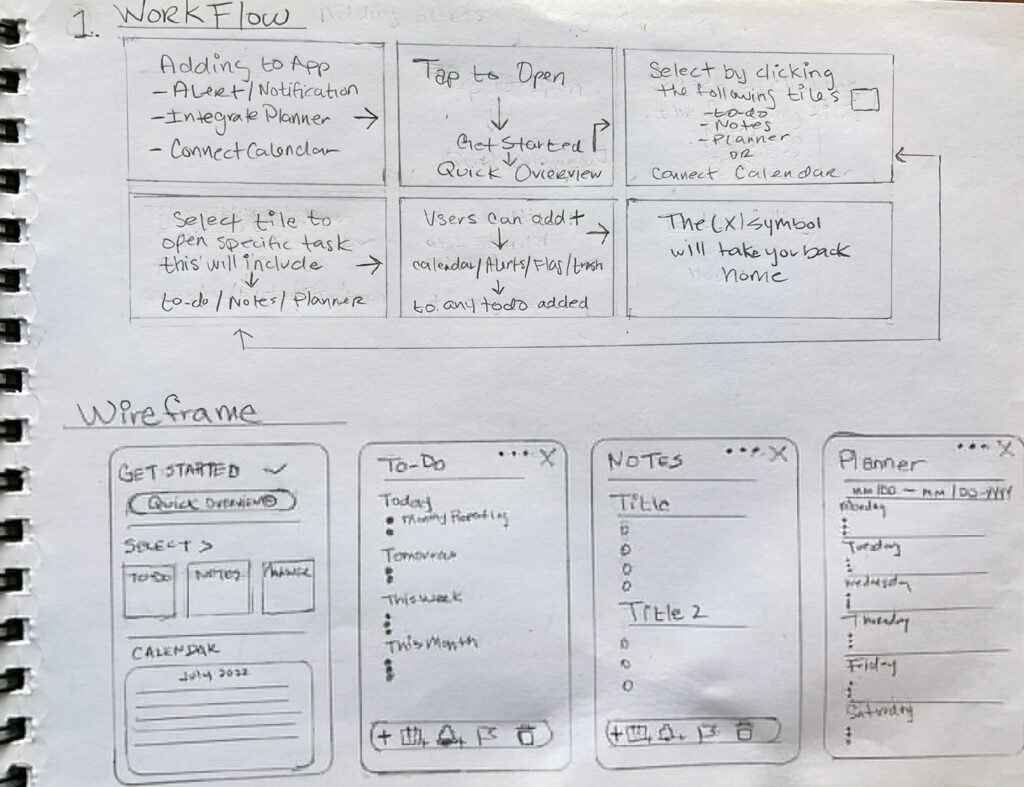
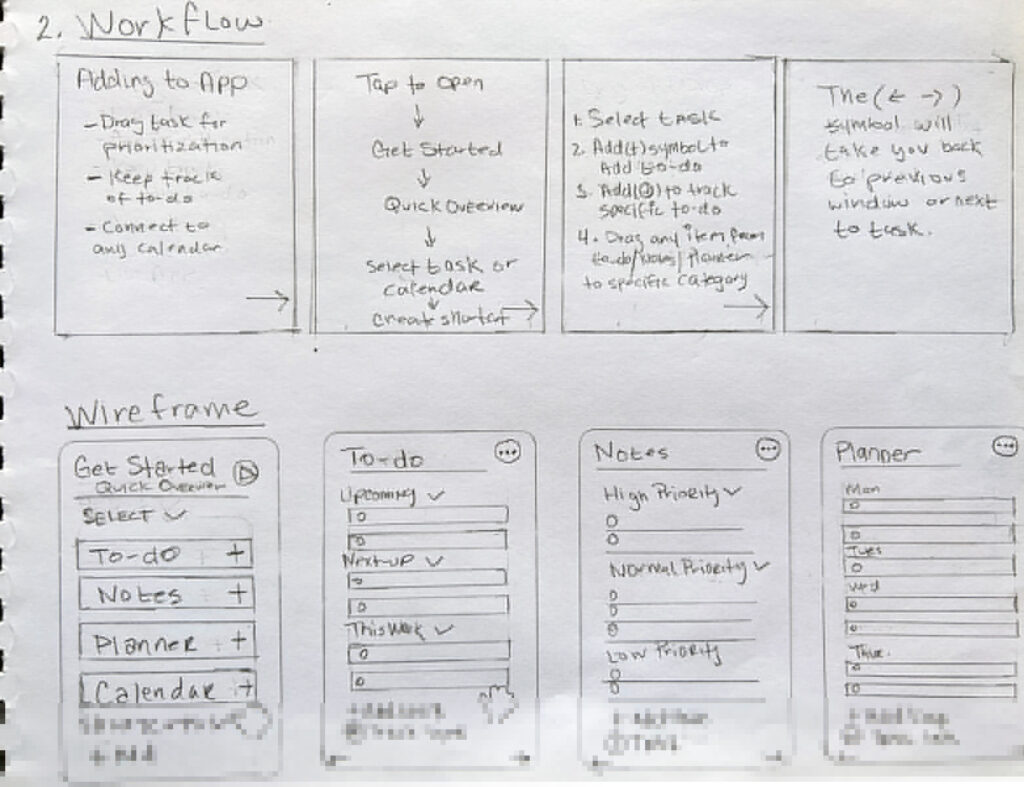
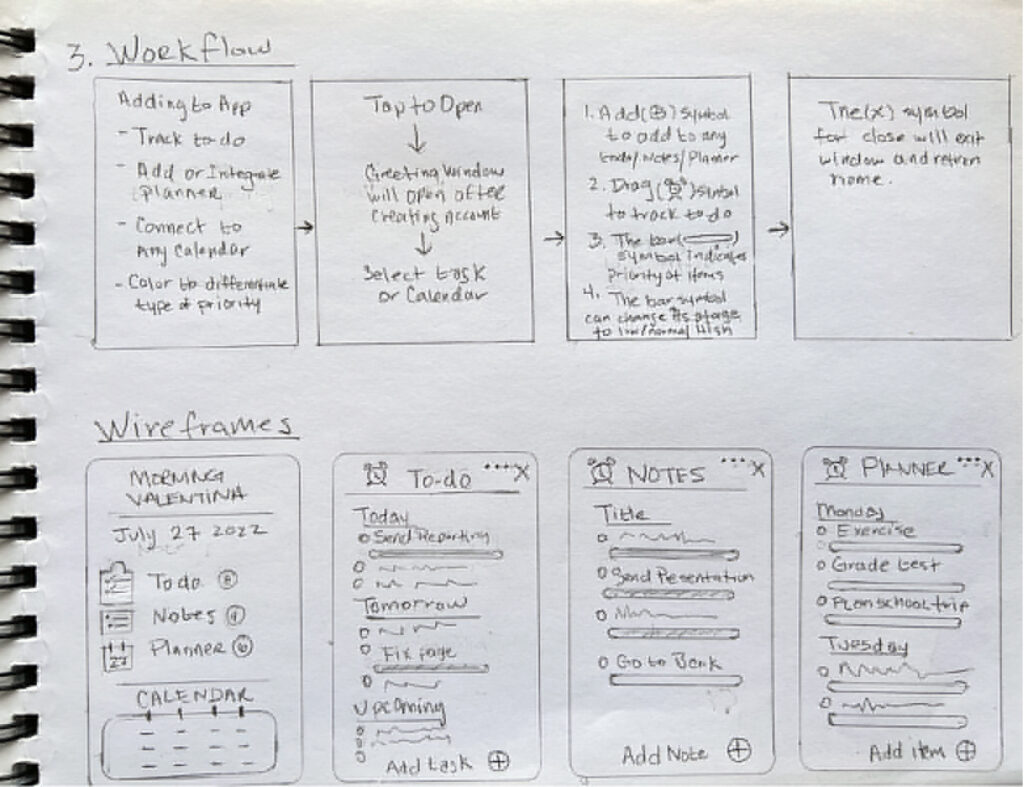
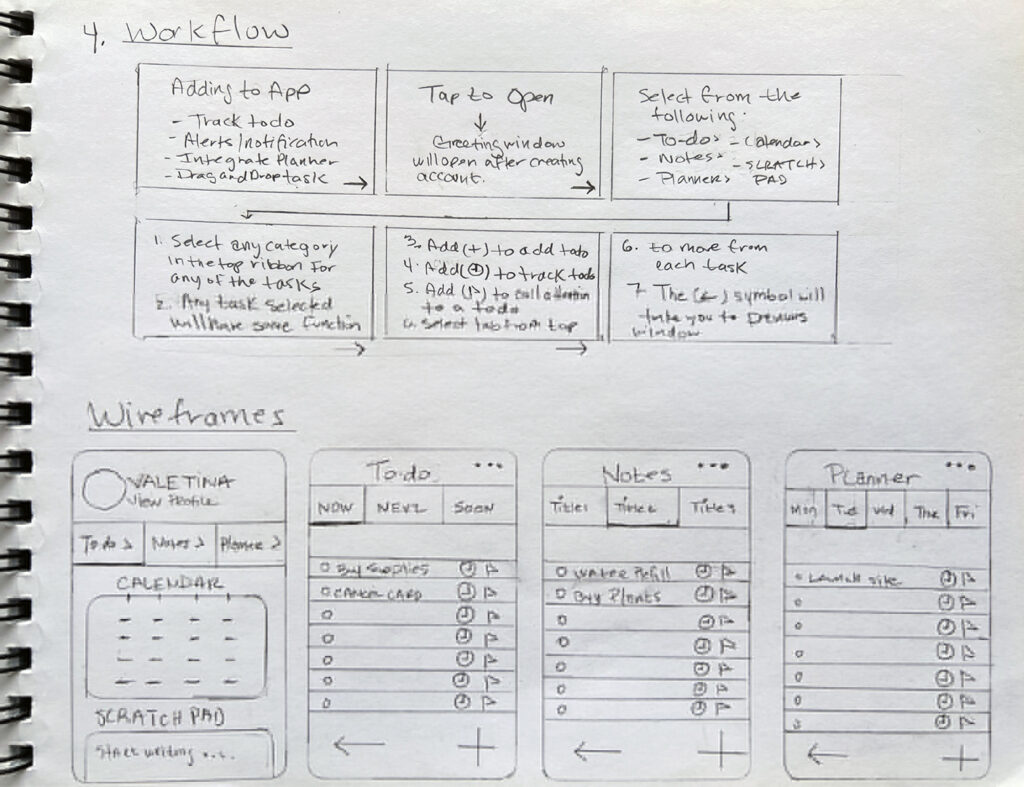
This below provides high-level designs for the next release of ReminderX.
The designs reflect journeys that users may perform with ReminderX. These user journeys will show get started, alerts, tracking to-do, integrate planner, and calendar.
Designs were based using the research from user research, persona development, and principles/tenets.
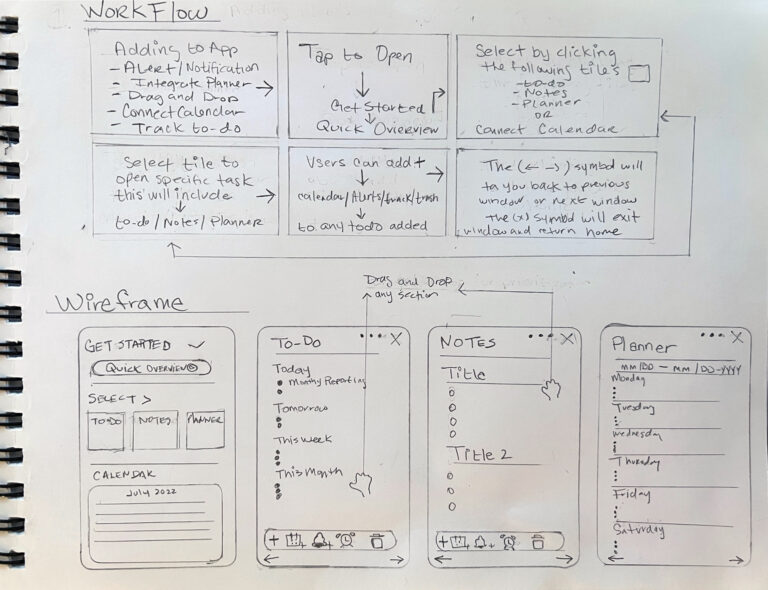
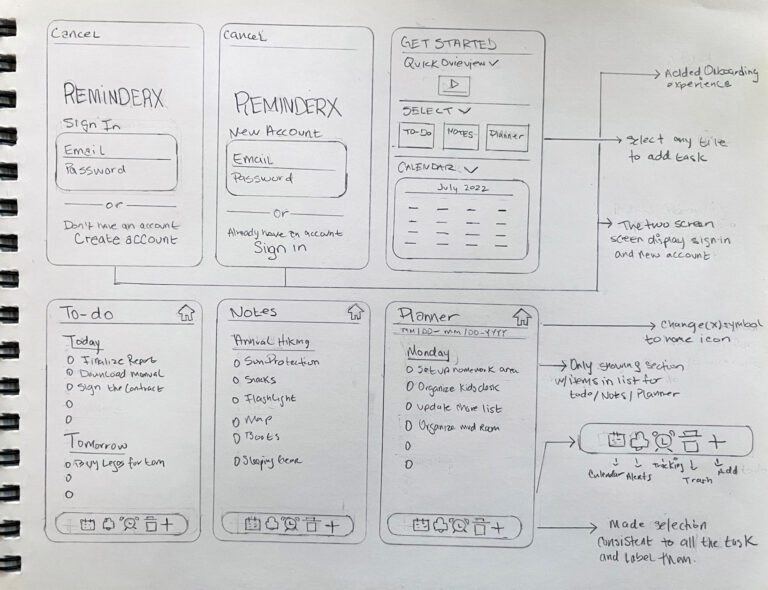
The goal of wireframe annotations is to make understanding how and why something on the screen should work as clear as possible to anyone viewing our wireframes.