This usability research study aimed to understand the ease or difficulty customers can access, use, find information on, and order from the Papa John’s Pizza website.
The session with users of various demographics, such as age and gender, who have different levels of experience in ordering pizza online, was conducted. Moderators conducted the tests, recorded the tasks, followed a detailed prompt, and consistently approached each task.
Participants were given three (3) tasks throughout the tests to evaluate the functionality of specific areas on the website. Participants shared insights and immediate impressions about the testing experience, providing a more comprehensive understanding.
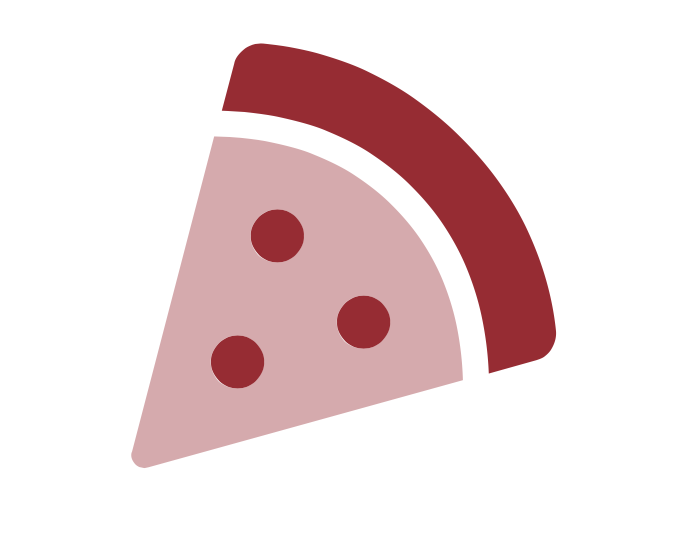
The stakeholders of Papa John’s want users to find their website and order food smoothly and efficiently. Offer options and engage users with rewards programs without requiring too much information. A usability research test was conducted to understand user experiences and identify areas for improvement on the website. These tests included navigating PapaJohns.com for online orders, signing up for deals, and contacting corporate customer service.
During the user usability research phase, the participants faced several challenges while completing tasks assigned through the online interface. The standard issue the participant faced navigating the site was finding the rewards programs and contacting customer service. With recorded observations, the findings were positive and negative throughout the ordering process. The tasks performed by the participants were subjected to analysis, considering both success rate and completion time.
Participants of different ages and genders, with varying experience in online pizza ordering, participated in a usability research session and were recorded. The moderators interviewed participants remotely to uncover information about user pain points and behavior when interacting with the Papa John’s website.
The moderators recruited participants near them. Although some questions attempted to identify participants’ online usage, their responses did not determine selection. The moderators coordinate with the participants and establish appropriate timings for the testing process.
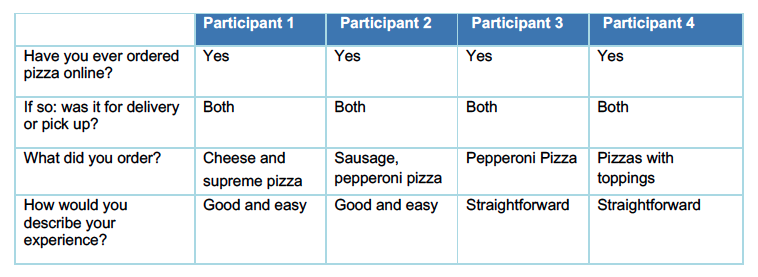
The testing group consisted of participants with varying ages, genders, and experience levels with online ordering.
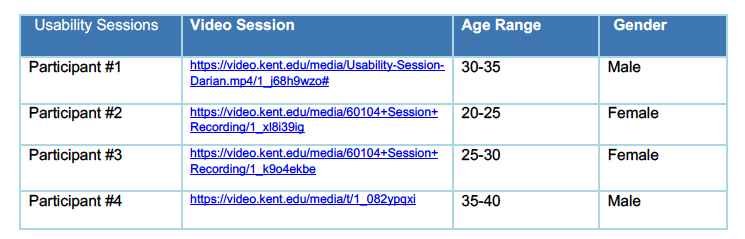
Moderators recorded tasks, followed a prompt, and approached each task consistently. Participants evaluated website functionality through three (3) tasks and provided immediate feedback. These provided a comprehensive insight into the testing experience.
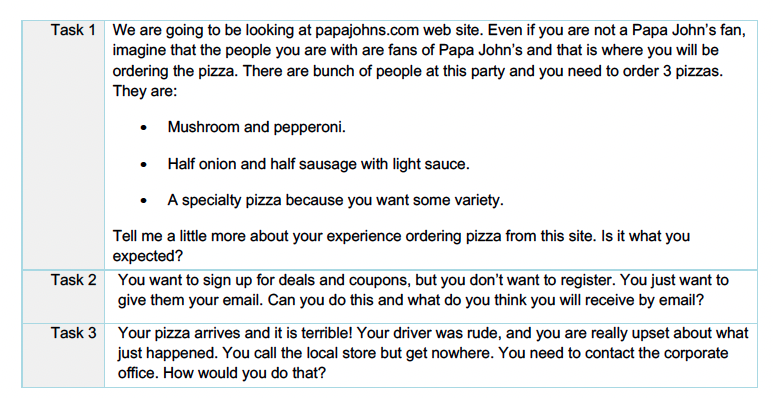
During the user usability research phase, the participants faced several challenges while completing tasks assigned through the online interface. The findings provide information to adjust the online interface to ensure users can effectively meet the assigned tasks.
The graph on the left shows:
Two (2) out of the three (3) tasks stumped the users, causing them to experience a sense of frustration—the online interface needed to meet the user needs in those instances. The only area where all participants demonstrated proficiency was creating pizza orders.
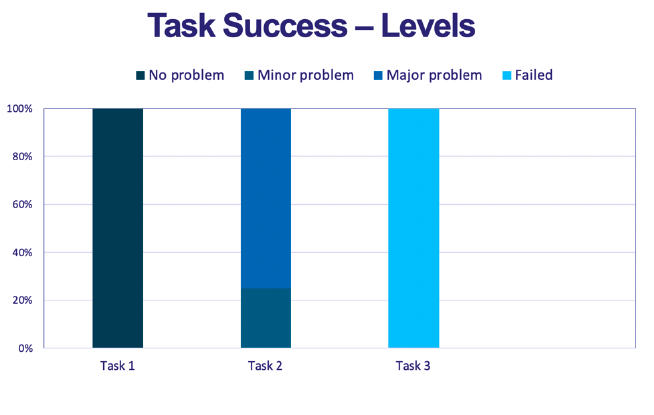
The four (4) participants completed the task assigned, and the time taken to complete the task was approximately under eight minutes.
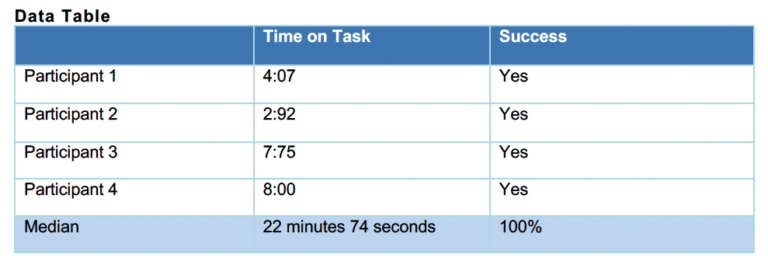
General Finding
Participants Quotes
“Hey, check this out, this new thing out. And I didn’t want that. I was at first kind of confused how to get around that and then I saw at the top, oh, I have to choose pizza.” – Participant 1
“There a lot going on, so it feels it feels a bit overwhelming with all the choices.” – Participant 2
“I feel the box is more annoying than anything.” – Participant 4
Recommendation
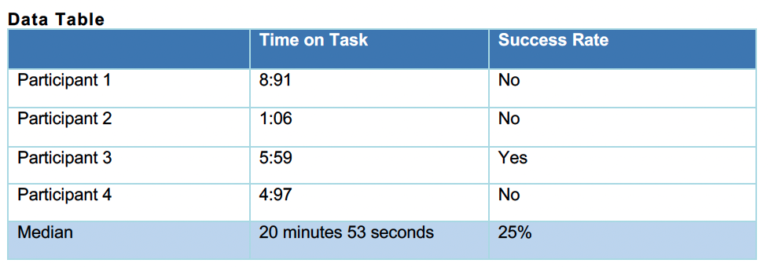
General Finding
Participants Quotes
“It doesn’t appear that I can’t, they make everything mandatory. So like I have to put in my name, phone number, email address, I have to create a password.” – Participant 1
“Should I google it to see if this is even possible.” – Participant 3
“I mean I feel like I would need to create an account. There is email and text email offer down here but even there I need to put my name and information.” – Participant 4
Recommendation
None of the four (4) participants completed task 3. In addition, it took participants roughly less than five minutes to stop trying.
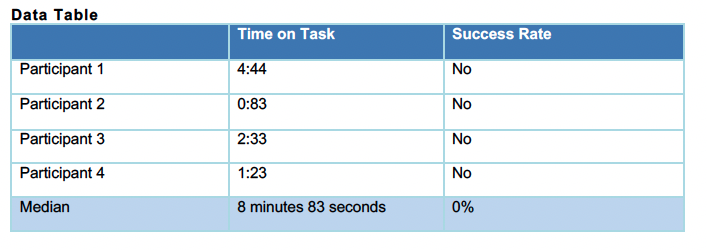
General Finding
Participants Quotes
It doesn’t appear that I can’t, they make everything mandatory. So like I have to put in my name, phone
number, email address, I have to create a password.” – Participant 1
“Should I google it to see if this is even possible.” – Participant 3
“I mean I feel like I would need to create an account. There is email and text email offer down here but even there I need to put my name and information.” – Participant 4
Recommendation
Significant areas require further investigation after the data collected during the usability research. Because of this, a more extensive and in-depth analysis is to adequately explore those areas and gain a comprehensive understanding of the underlying issues. This additional research will provide valuable insights into the user experience, which we can leverage to improve the website in other areas.
